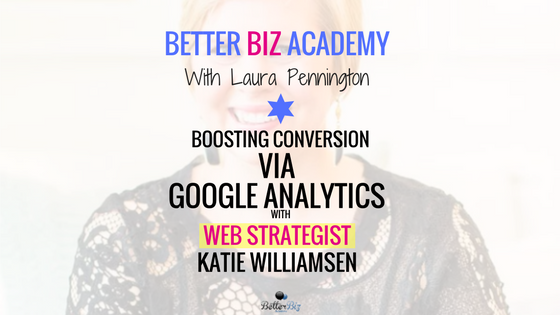
As online business owners, we realize the value in having a website that’s easy to navigate and filled with content that provides value to our potential clients. But how do you know which blog posts are the most popular, or when people are leaving your page? Today’s guest unlocks the mystery of Google Analytics, explaining how to use the information it provides to upgrade your marketing strategy!
Katie Williamsen is the founder of Katie Williamsen Web and Social Media Consulting, LLC. She is on a mission to empower female entrepreneurs, making sure their online tools are working and converting better than ever before. She spent eight years working traditional jobs in the non-profit world and education before being diagnosed with narcolepsy. Katie needed a flexible schedule, and she had always dreamed of being an entrepreneur, so she launched her business in early 2016.
Katie has a master’s degree in interactive media, and she is prepared to share her expertise as a web strategist with you! Listen in as she explains how a novice can use Google Analytics to adjust her marketing strategy and her best advice for boosting your conversion numbers.
Key Takeaways
How Katie’s business grew and evolved
- Identified ideal client (service-based female business owners)
- Recognized market needs that aligned with skill set
The value of Google Analytics
-
Provides info re: how people navigate your site and when they leave
How a novice can use Google Analytics
- Ensure it’s working, installed correctly (compare numbers with Squarespace or WordPress)
- Enable demographic information to learn about the people on your site
- Find out which websites are referring the most traffic to your site
- Uncover the social media platforms generating the most referral traffic
- Take a day and explore – you can’t break it!
How to adjust your marketing strategy based on Google Analytics
- Create content upgrades
- Leverage popular content with blog post updates and correlated posts
Katie’s tips for designing content upgrades
- Choose something that complements your blog post (e.g.: video series, checklist)
- Make it easily digestible
How to upsell your current clients with Google Analytics
- Offer Google Analytics audit, content upgrade suggestions
- Client can add you to account as viewer
- Google Analytics Academy offers certification
Katie’s best advice for boosting conversion numbers
- Simple, organized navigation with fewer than seven items
- Clear description of who you are and what you do
- Photo of yourself
- Call to action
Katie’s keys to success
- Respond to feedback, analytics
- Be flexible and adapt to the market
- Shift quickly when something isn’t working
Resources
Rework by Jason Fried and David Heinemeier Hansson
Connect with Katie Williamsen

Katie Williamsen is the web and social media strategist behind Katie Williamsen Web & Social Media, LLC. She is passionate about helping fellow Boss Ladies make sure all their online tools are working and converting better than ever before. She was also the editor of the lifestyle blog, Twin Stripe, dedicated to helping fun, fabulous readers create a bright and modern lifestyle — that doesn’t cost a ton. When Katie isn’t strategizing with clients, researching or blogging, she’s spending time with her husband, Chad, and their pup, Hobbes.
Full transcript:
Laura Pennington (Host): Welcome back everybody to the Better Biz Academy podcast. Remember you can catch new episodes every Tuesday and Thursday and you can hear from me and my experience of building a freelance business and my tips for your success, but I also love interviewing phenomenal entrepreneurs, who are doing something off the beaten path and are sharing their insider tips for success with you. I have one of those guests for you today. My guest is Katie Williamsen and she is the web and social media strategist, behind Katie Williamsen Web and Social Media LLC. She is passionate about helping fellow boss ladies make sure all their online tools are working and converting better than ever before. She was also the editor of the lifestyle blog “Twin Stripe”, dedicated to helping fun fabulous readers create a bright and modern lifestyle that doesn’t cost a ton. When Katie isn’t strategizing with clients, researching or blogging, she is spending time with her husband, Chad and their pup, Hobs. Welcome to the show Katie.
Katie Williamsen (Guest): Thanks, a lot for having me. I am so excited to be here, Laura.
Laura: I would love to hear, how you got into this whole journey of entrepreneurship and working for yourself. I am sure that there is a story behind that.
Katie: There always is. So, let’s see – So, I have eight years of regular – I might want to say corporate experience because I worked in a non-profit and a University…but close enough to corporate experience and my stint in grad school in between as well. And about two years into my job at the university, I all of a sudden developed narcolepsy and it kind of came out of nowhere. And which – I am not go into all the specifics of narcolepsy, but it’s a sleep disorder and you end up with daytime sleepiness and a lot of times most people who have narcolepsy, they are diagnosed young or like they’ll be diagnosed at age 30. But they realize that they have had it their whole life because it’s a hard disease to diagnose. So, my world kind of flipped. And I was working this 9 to 5 and it just was really difficult because I had to sit at a desk all day and I couldn’t be at my own schedule. And I’d always dreamed of owning my own business and it seemed like it was kind of the right time to figure out what I wanted to do. And so, about six months after I was diagnosed, I kind of started making plans to figure out what kind of business I wanted to start and then in early 2016, I launched my business.
Laura: That’s so interesting because, like you said, I think everybody has their story about how they got into entrepreneurship and for some people it really is after they have had a major life event. So, it could be that they are growing their family and they have a new child or it could be a health issue as you talked about, but there are so many different ways that people come into entrepreneurship. So, from the point of starting your business; how did it evolve and grow?
Katie: So, when I started I was – your business is always evolving and growing, so basically I am trying to always figure out what the best products and services are to offer to my ideal client and I really love to work with female business owners that are typically service based. And when I started, I was really interested in doing consulting work – and I am still doing consulting work – but I was really interested in offering like one-on-one time with people, and I was finding that people weren’t necessarily wanting that at least right of the bat. And so, I definitely worked to figure out what the market needs and split my services so that way I am offering more what people are looking for and that matches with my skillset.
Laura: That’s an excellent approach to building a business. First of all, a lot of the most successful entrepreneurs are finding a problem or finding a hole in the market that needs to be filled and then aligning their individual skillsets with it. So, I know in your bio you mentioned that you make sure that all people’s online tools are working and converting appropriately. Can you dig into a little bit more, what that means and how you do that?
Katie: Sure, I have a Masters in Interactive Media and so, you know, I know how to design for the web and create for the web. We did a lot of communications theory and how someone navigates through a website and uses a website, and looking at analytics. And I think a lot of times people don’t look at their Google analytics or I say, do you have Google analytics installed? Yeah, and then I go and I’ll say, your Google analytics aren’t working. And you can get so much information from looking at your Google analytics and just seeing how people move through your website and where people are leaving your website. You can create a strategic strategy just by looking at your analytics and figuring out well, this is the place that I want people to go to; and by looking at your analytics, you can say this is where they are leaving. So, what can I do to keep them there and to get them to your services page or your blog post or to your subscribe page. So, you can be really strategic when you take a look at your analytics and just spend some time with them and figure out how people are moving around your site and what you can do to improve on that.
Laura: Perfect. So, I use Google analytics, but it’s not something that I understand very well at all. That’s definitely something that I outsource to my business manager who does a monthly report. So, a lot of the people in my audience are first time business owners, relatively new business owners, may not feel comfortable with that either. For the newbie to Google analytics; may be what are one or two things that we should be looking for inside that account and how do you interpret those numbers?
Katie: Well I would say first off, make sure that they are working. And so, make sure that it’s installed right and, you know, if you are using square space that has analytics built in, make sure that the numbers – they may not be 100% the same, but make sure that they look pretty close. Or if you are using WordPress and you have jetpack installed, make sure that your analytics on both sides look pretty similar because if your analytics aren’t working, then that’s to your detriment. And then I would say, you can’t mess Google analytics, that you can’t break it so just spend some time kind of digging around. You can also enable demographic information and basically you just have to click a couple of buttons and it will give you information about what the people that are looking at your website are interested in. So, there is just like a whole plethora of knowledge and sometimes it can be overwhelming, but I would say, just take a day and just spend a little bit of time by just looking through things and getting comfortable. And then one of my favorite places to go is to see what websites are referring traffic to you. And so, spend some time there and they’ll get the social media platform that is bringing the most traffic to your website. So, if you’re like, I love twitter and I spend so much time on twitter, but you go there and see that no one is coming to your website from twitter, then may you need to rethink your strategy; either do something different on twitter or decide if that’s the best place that you want to spend your time. Because recently, I am kind of doing this shift right now, I have been on twitter for a long time and I really enjoy it, but when I was looking at my analytics, I was seeing that twitter was not really referring very many people to my website and I was spending a lot of time curating content and putting my content out there. So, now I’ve kind of found a better way to automate twitter for myself. And so, that way I’m still a sort of presence on twitter, but I am not spending all of this energy being on twitter when it wasn’t converting for me. So, definitely looking at your referral traffic and seeing where it’s coming from and then figuring out ways that you can boost the referral traffic that you are already getting.
Laura: So, to recap all of that excellent advice, it’s really important to know what are people looking at already. Like it might surprise you, the blog posts that are the most popular or the pages they are spending the most time on. And then the second part is also figuring out where your traffic is coming from and I can echo what you said, I was just certain that my traffic was coming from other sources and when my business manager started running these audits, we identified that Pinterest, which – I am horrible at Pinterest. I don’t even know how to use it as a personal user. I’ve just never gotten that social media platform – but we had one set up and I had people managing it, but it was consistently the number one or the number two source of traffic to my website and I was shocked by that, and we totally re-tooled our strategy because what I have been hearing from people was, oh twitter is like the place where writers hangout, you want to be using twitter and you want to be posting multiple times a day. And we had invested all this time into that strategy, but realistically people were not coming over to my website or converting on my website from twitter. That was happening from Pinterest. So, it made the most sense to do what you did and say, alright, we are scaling back twitter, we’ll do it automated, but the real focus needs to be Pinterest. So, that something that needs to be outsourced to a Pinterest professional, who understands all of the links and the tags and the appropriate titles to put in there. So, that’s really important for any business owner, but also for someone who is potentially managing another person’s social media channels or publishing content to their website. It’s a great upsell to be able to say, hey give me access to your Google analytics, I can tell you what’s performing well and what isn’t. So, I’d love to know from your perspective, you are able to go into Google analytics, you see what’s performing well, you see the blog posts that are the most read or the pages that people are spending their most time on; what strategy do you develop form there? Do you go back and make sure those posts are constantly updated? Do you develop similar posts with complimentary titles? How do you make use of the fact that you now know where people coming to your site?
Katie: Well, there is a couple of things that you can do, so if you don’t have content upgrades on those blog posts, you definitely could put a content upgrade in there which means having an opt-in. So, you know, giving away a little freebie or a checklist, and then people will exchange their email address for checklists or a workflow. So, definitely adding that type of thing on can be a great way to get traffic back to that blog post. And then definitely looking at the popular content, like you said, and then figuring out different ways that you can pull other blog posts from that. So, may be dig deeper on a particular point that you talked about in one blog post that was really popular or, you know, pull a couple of points out and do blog posts on those. And if you have a blog post that’s doing really well that you maybe you did a year ago and it needs to be updated, then take that blog post and update it and republish it now with the current information. So, there is so many ways that you can take that information and use it to your advantage.
Laura: Very smart. You always want to keep in touch with those numbers because, first of all, the numbers don’t lie, they can give you great direction as far as what’s performing well and what isn’t. We all have limited time and being able to tell where you should focus your efforts is really smart because you can’t do it all or at least you can’t do it all well. So, discovering those most popular blog posts, we did that same strategy that you just talked about. We discovered the top five most read blog posts on my site and then we dug down into – all of them were kind of talking about the same thing and then we came up with other complimentary titles that were related but kind of on different issues; and then also came up with a checklist of things we could do to improve those current posts and set reminders for every six months to go back and make sure the information is still accurate, since those are driving so much traffic. Now you talked about content upgrades, which I think is so important. There are all kinds of people out there who will tell you, oh the content upgrade needs to be a checklist or eBooks are out, or it needs to be three-part video series; what do you recommend when someone is thinking about making a content upgrade? Are there any particular tips that people need to keep in mind?
Katie: I think the thing that makes the most sense is something that is just really complementary and helpful to that blog post. So, for some things – a three-part video series might land itself better, but for some things, maybe a checklist is exactly what people need and, you know, a checklist is so much easier to digest than a three-part video series. So, I think that if you can give someone something that they can easily digest, they might be more apt with their email address in. For a three-part video series, I might even say do three different blog posts with three-part video and then put an opt-in for each one of them or create a calendar on your video series. So, there’s different ways you can do it. I think that it just depends on the blog post topic to see what people are really interested in, in downloading or opting into you. I think that Amy Porterfield is the queen of opt-in and there’s all sorts of different types of opt-ins. I mean, sometimes she is – she had a list of books recently that she was going to read in the new year and I was like, “wow, that’s really interesting” and [Indiscernible 00:14:49] was like, “I don’t care”. But I downloaded it because I wanted to see what she was going to read. And then sometimes she gives these really juicy opt-ins; so, I really think that it depends on the topic of the book.
Laura: Yeah, that’s great advice, and think about yourself, you know, when you’re creating your own content upgrades and your opt-ins because what are the things that you’re signing up for, what is encouraging you to give up your email address? We’re living in a society where your email inbox is increasingly cluttered, so more people than ever are really conscious of what they are allowing into that inbox and a lot of people are unsubscribing from things that they don’t stick with. So, think about the lists that you’ve signed up for recently. What ones did you join for a particular content upgrade and what was that, and was it that valuable? And you don’t have to reinvent the wheel here, just like Katie mentioned, Amy Porterfield is great at this, there’s lots of other people who create opt-ins that maybe are not 100% all the time about business or something but it’s got your interest and it’s something worth giving up that email address for. So, I was thinking that one way for freelancers specially to upsell their existing clients and in particular, writers or virtual assistants, would be to learn a little bit about Google Analytics and content upgrades and these types of things because a lot of times we are brought on in the scope of – if it’s a virtual assistant, their job is to help the company or the client take things off their plate and have the VA do it instead. And if you’re a freelance writer, sometimes you’re brought on to write specific articles. But it seems like if you could offer a Google Analytics audit and if you could produce a report of suggestions based on that – you know, suggested content upgrade, suggested improvements to the most read webpages – that might be an additional upsell with your clients to get them on board but also to showcase your expertise and to learn something new. Do you know any good resources for sort of teaching yourself Google Analytics at at least a basic level?
Katie: Well, definitely. So, first I want to say that one nice thing about Google Analytics is that your clients can add you to their account. You don’t have to get their log in information, you can be added as a viewer of the analytics. So, that way, you don’t have to be the admin or anything so it’s really easy. And Google has a quick tutorial on how to do that. But if you’re really interested in learning more about Google analytics, Google has endless videos and they have Google Analytics trainings. And so, it starts with the basics. So, if you’re really interested I recommend starting with Google because they have free Google Analytics trainings that you can go and watch and it’s really going to go in-depth into how to use it. So, you can start with the basics and then if you’re really interested, you can keep going and even become Google Analytics certified if you’re really interested in it. But just to start and watch the first few lessons is definitely really valuable to start there.
Laura: Right. It sounds like it would make sense to do it for your own website as a business owner or a freelancer but then to also have that skill to be able to go in. I had a client who’d never used Google Analytics before and he’d actually been the victim of duplicate content – a previous writer had copied and pasted some other law firm’s website basically onto his, and he’s like, I’m not getting phone calls anymore while he’d been blacklisted by Google. So, we went through this process of over several months, rebuilding his credibility, wiping all the duplicate content, putting original content there – I kind of just did it as a courtesy – once a month I’ll go in and see like how my clients are doing and he’d added me as the viewer and all of that, and I was kind of telling him, “hey, these are the blog posts that I’ve done that are getting the most traction.” And if your client doesn’t know anything about that, that’s really an added value for you to even understand just the basics. If you’re really interested in it, becoming Google Analytics Certified is certainly an option but you don’t have to geek out all the way and go down that road. Just still get some of the benefits and be able to show value to your clients. So, I wonder – I’m curious from your perspective, one of the things that you help people do is make sure that their websites and their offers are converting properly. What are some of the biggest mistakes that people are making that is holding back their conversion numbers?
Katie: Well, I would say, first off, when you get to someone’s – or when you get to your website, look first at your navigation. Sometimes I get to websites and the navigation is so confusing and people try to put all these cutesy names in their navigation. Be straight forward; people expect to see about blog – don’t name your blog something cutesy, just put ‘blog’ there because that’s what people are looking for. And then second, right on your homepage – at the top – make sure somewhere in that first [Indiscernible 00:19:50], make sure that you put what you do or who you are because people want to know right away what you are, what you’re doing and so, if people don’t know or can’t figure out what you do, then they’re more apt to leave your website. And typically, people will give your website a couple of seconds – I think it’s like 8 seconds, they say – to the site whether or not they’re going to stay on your website. So, you want to make a really good first impression so make sure your navigation is organized and makes sense. And in the navigation bar – going back to that – in the navigation bar you want to have seven items or less because your short-term memory only holds seven things. So, if you have ten different things in your navigation, that’s really overwhelming to people. So, narrow that down to five or six items in your navigation and then move on and make sure that there is a clear description of who you are, what you do, what you sell. So, that way, people are like, okay I understand this. And then I also think, right there on your homepage, especially if you’re in the service based business, put a photo of yourself because people connect to other people and there is a person behind the business. You’re not just some machine. So, make sure that you put a photo of yourself so that way people connect with you, and that’s really important. And there is psychology behind that, it’s not just you want to show off a picture of yourself. Put that right there on your homepage if you’re a service provider. Let people know that, “hey, I’m Katie” or “I’m Laura and I want to help you.”
Laura: Absolutely. That advice is pure gold and that was something that when I first got started as an entrepreneur, I tested a couple of different things. I tested – I was only on Elance.com at the time, I didn’t even have my own website – but I was trying to see what was the best combination of bidding materials that would increase the client’s likelihood of actually reaching out to me. So, one of the things I did was I had – I had my picture up there but then I switched it to be a company logo and my company’s name and what I noticed was that a lot fewer people actually ended up reaching out to me and wanting to talk to me or at least ask me questions about my proposal, because just what you said. Especially in this internet-driven society, where we’re all disconnected to a point to begin with, people still want to do business with a person. They want to know who you are behind the business. So much of the rest of your business website talks about what you do but what you really want to convey as well is your personality and who you are. And I love the idea of having seven things or less on there. We’ve all been on websites that have way too many buttons, it’s way too confusing and you don’t know if you’re supposed to click on ‘About Us’ or ‘Learn More’. It’s not really clear what I’m getting when I click that. So again, think from your perspective, when you land on a website, what drives you crazy when you get to a site and it’s difficult to navigate? Or what about when you land on a website and it’s not mobile responsive and you’re trying to look at it on your phone and you have to expand it – those kinds of things can really drive people crazy and given that you only have this limited period of time to make a first impression, it’s really important that you do a good job with that. So, Katie has such excellent advice.
Katie: Well there was also one other thing. Make sure you give them a clear call-to-action really on any page, but definitely on your homepage. So, give them the option of here is my services, or here’s where you can learn more about me. Put a clear call-to-action right there on your homepage so that way people aren’t like, “what should I do now?” Because sometimes I see these homepages that like go on and go on and go on. And I prefer just like a short and sweet homepage that you lead people to whatever you want them to do.
Laura: And I’m curious about your thoughts on this as well. I’ve heard from a lot of different people in different perspectives – now it’s not just about your website but when you’re being interviewed on a podcast or when you’re writing a guest post that that call to action should only be one thing. So rather than saying, please follow me on Twitter and here’s my website and here’s where you can book me to speak at your event, it’s really like – I’ve heard this advice that you’re supposed to just talk about one specific thing that you want people to do to take action. What are your thoughts on that?
Katie: That definitely makes sense. I mean, I’m definitely guilty of, “well, here’s where you can find me”, you know, giving people lots of options. But let’s be honest, if there’s one option, people are going to be much more willing to take that one option rather than give them 50 options because you don’t want to overwhelm people. So, give them one option and say, “hey, come find me here”. And I think the best thing is always to lead people back to your website if you can, because that’s really your home base; that’s where people can find out more about you, that’s where they can really learn about your services instead of linking them to your Twitter account or your Instagram account. You definitely want to lead people to your website. And that’s the same on social media; you want to lead people – and the links in their bios, people are like, “oh, follow me on Instagram”. No! Send people to your website. That’s where you want them to go. So always lead people to exactly where you want them to go.
Laura: Exactly, because we want those people to end up on your website and get to know you and to opt-in for your offer rather than being distracted by other things on a twitter feed and forgetting why they’re there in the first place. Your website is also pretty unlikely to change so as long as you intend to keep that domain name and the webpage active, it’s always going to be a viable place to send people. Well, I just want to thank you for coming on the show today. As our last sort of question, I’d love to know what you think are maybe the one or two reasons why your business has been so successful and growing so quickly?
Katie: Well, I’ve definitely tried to – you know, like we talked about at the beginning – I’ve definitely tried to be as flexible as possible with what people are looking for and I read – have you read the book, Rework?
Laura: I have not.
Katie: I definitely recommend that book. It’s by the guys who are the founders of Basecamp and they talk about how when you are a small business owner, you have that flexibility to shift really quickly and what you are offering and what you do; and I completely identify with that. And it’s so true. You don’t need to – it’s so easy to say, “okay, well this is not working for me, I can tell by looking at the analytics” or, you know, that no one’s really responding to this, so what can I do to change that. And pulling your audience or looking to see what people are needing is definitely a good place to start. And so, looking to see what people need and then if something that you’re offering isn’t panning out, then be flexible and adaptable.
Laura: Awesome advice, and Katie, where can people go if they want to learn more about you and the services you offer?
Katie: My website is kwilliamsen.com – and Williamsen is W I L L I A M S E N – so it’s Williamsen with an E, not with an O. Definitely come there and you will find out all about me and what I can offer to you.
Laura: Okay, awesome. Well, thank you so much, Katie for being a guest on the show. I really appreciate it. I know I learned a lot. You made Google Analytics a little bit less scary for everybody, I think, which is always great because it’s something we should know and become familiar with. And remember listeners, we have a new episode that comes out every Tuesday and Thursday. You can subscribe on Stitcher Radio or on iTunes, and I look forward to talking with you again next time.
[End of transcript]
